
Run the video - or click pause and click-drag on the progress bar to manually move forwards or backwards.
Point and click within the figure. Controls appear when your mouse is over the figure.
The little ruler button ("Begin measure") allows calibrated measuring with mouse clicks. Click ruler button a second time to turn it off. Also, short help is given by clicking the "?" button.
For a larger versions, right-click to "view image", then use "back" button to return.

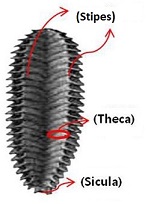
 EOSC 326 Graptolite - Trilobite lab activity by S.Sutherland, F.Jones, L.Longridge.
EOSC 326 Graptolite - Trilobite lab activity by S.Sutherland, F.Jones, L.Longridge.